Kik is a popular messaging app that has become the go-to choice for many users due to its simplicity and user-friendly interface. However, recently, some users have encountered an issue where they are unable to join certain groups on the app. This can be an incredibly frustrating problem, as it prevents users from fully utilizing the features of the app.
In this blog post, we will take a look at this problem, discuss potential causes, and provide possible solutions. We will also explore what actions users can take if they still cannot join a group after trying all of the proposed solutions. By the end of this blog post, you should have a better understanding of how to join groups on Kik and have the tools to help solve this issue.
1. Check if you meet the group’s criteria
Before trying to join a group on Kik, you should first check to make sure you meet the group’s criteria. Some groups have restrictions on age or gender, while others may have specific rules about content or conversations. Be sure to read the group description carefully before attempting to join. If you don’t meet the criteria, you won’t be allowed to join and may be blocked from trying to join again.
2. Ensure you have a valid Kik account
Before you can join a group chat on Kik, you’ll need to make sure you have a valid account. To do this, open the Kik app and make sure you’re logged in. If you don’t have an account, you can create one by tapping “Sign Up” on the login screen and following the on-screen instructions.
Once you’re logged in, make sure to add some friends and engage in conversations with them to make sure your account is in good standing. When you’re ready to join a group, you’ll be able to do so with no issues.
3. Ensure you are using the latest version of the app
One of the most common issues with Kik is that users cannot join groups. If you are having this problem, the first thing you should do is make sure you are using the latest version of the app. Updates to the app can often fix bugs and other issues, so this is the best place to start when troubleshooting.
To do this, head to your app store and check for any available updates. Once you have updated the app, try joining a group again. If you are still having issues, try deleting and reinstalling the app before moving on to other solutions.
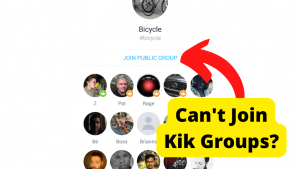
4. Check if the group has reached its maximum capacity
When you’re trying to join a group in Kik, one of the first things you should do is check if the group has reached its maximum capacity. Each group on Kik can hold up to 100 members.
If the group is already at its full capacity, you won’t be able to join it. Additionally, you won’t be able to join a group if the group’s administrator has disabled joining requests. To check if the group has reached its maximum capacity, look at the group’s members list. If it already has 100 members, you won’t be able to join it.
5. Reach out to the group’s creator for access.
If you’ve tried the first four steps and still can’t join a group, don’t despair. The fifth and final step to join a Kik group is to reach out to the group’s creator. Depending on the group’s privacy settings, the creator may need to approve your request to join.
If you can’t find the group’s creator, you can always ask someone in the group who seems to be familiar with the group’s inner workings. Alternatively, you can just post a message in the group saying something like “Can someone help me join?” and see if someone responds.
Conclusion
In conclusion, Kik’s inability to join groups has been a major source of frustration for many users. For those seeking group chat functionality, there are now other options on the market. However, if you’re a fan of Kik’s unique features, it’s important to keep up with the latest news to see if the app has made progress on this front. Alternatively, you can switch to one of the many other messaging apps that offer group chat options.



